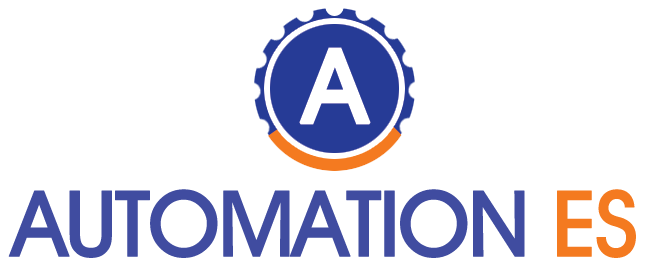How to connect iPad to TV. The iPad, Apple’s tablet, is a convenient device wherever we look. Even so, there are times when a larger screen would be much more comfortable, which is much more evident to us if we are at home and have the television in front of us. Couldn’t I watch these YouTube videos on the TV screen, you think? Good news
Table of Contents
Steps to follow:
1
To connect the iPad to the television in a simple and fast way, valid for any version of iOS, you will need two extra elements: an HDMI cable and an Apple digital AV adapter, since they have their own standard other than HDMI. If you don’t have them, you can find the HDMI at any electronics store and the adapter at Apple dealers.
two
With the cables in hand, you can begin setting up the iPad so that everything goes smoothly when you connect it to the TV. The first step is to go to the video settings controls on the tablet. Choose ” Settings ” from among all the applications (it has a machine wheel as an icon) and, once there, go to “Video”. There, under “TV output”, check “Widescreen”.
3
However. Now it’s time to do all the wiring to connect the iPad to the TV and be able to see the contents of the tablet on the big screen. First, plug the Apple AV Adapter into the iPad’s 30-pin port, just below the “Home” button. The adapter’s other end should be connect to one end of the HDMI cable.
4
Find the HDMI input port on your TV. It is usually located on the back and is easy to recognize. In addition to its shape (look at the end of the cable), it is always identified (it says “HDMI” or “HDMI 2”). Turn on the television and select “HDMI” or “HDMI 2” as the video input source, whichever corresponds to the port where you inserted the cable. The iPad screen will appear on your TV!
5
If, in addition to a television, you are interested in being able to configure the iPad with other devices such as the computer.