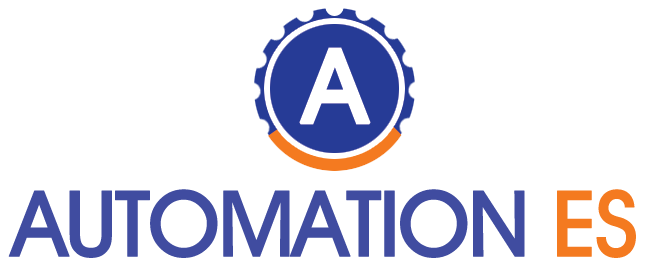In this article, we will continue clarifying some computer concepts that we believe are interesting to know. In this case, we will have attention to the so-called switch.
We have more and more devices working simultaneously in the office and our homes. And we need tools to facilitate their connection.
As we will see below. The switch may be what we need to have several devices connected by cable to the same network.
Table of Contents
Switch Concept :
A switch (also called a network switch ) is a computing device with a certain number of ports to connect several computers, forming a local area network or LAN.
Therefore. Its primary function is to unite or connect a series of devices on the same network using an Ethernet cable.
Thus, it allows high-speed file or printer sharing between all devices connected to the switch
Network Switch Example
Some time ago, so-called hubs were use for this function, but they are considered obsolete and have replace by switches, which have superior performance.
In our houses, a primary switch can use to connect, for example, our laptop, a printer, the video game console and the television.
In the workplace, more advanced switches are usually used, with many more ports that allow us to connect a more significant number of computers and much more advanced network management functions.
Likewise, switches with better features will have ports with higher data transfer speeds.
However, we must bear in observance that a switch does not provide us with a connection to other networks nor, therefore, a link to the Internet. For that, we will need a router.
In the domestic sphere, the router usually includes between four or eight ports for Ethernet connection, so it already does the switch function, and it will not be necessary to have one.
But in offices, we will typically have to connect a more significant number of devices and, if necessary, use a switch.
Switch Types
Once we have clarified the concept. We will see the different types of switches we can find and the main differences between them.
Desktop switches
It is the most basic switch type and is often use in the home or small business.
It has the advantage that it does not require configuration, so its use is straightforward. Of course, it will not have the most advanced functions that others have, and they usually have between 4 and 8 ports.
Unmanaged Edge Switches
They are similar to the previous ones but have a more significant number of ports (up to 24), allowing higher network speeds (reaching up to 1000 Mbps).
Manageable Edge Switches
Its use is communal in medium and large networks and can have up to 48 ports.
Being manageable. They usually offer advanced configuration and management tools, but if you don’t want to get complicate, they can work automatically.
Another of their features is that they are stackable and can include a more advanced type of connection in their ports.
Trunk switches
They can be medium-performance (for a medium-sized network) or high-performance (offer superior performance compared to all of the above).
These types of switches are use to connect local area networks. With them, you will get high performance and very advanced functions.
Its ports offer up to 10 Gigabit Ethernet speeds and are compatible with fibre optics.
The high-performance ones are modular (the required modules are instal) and used in large corporate networks or on campus.