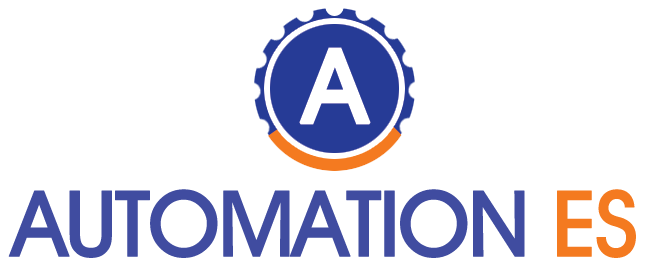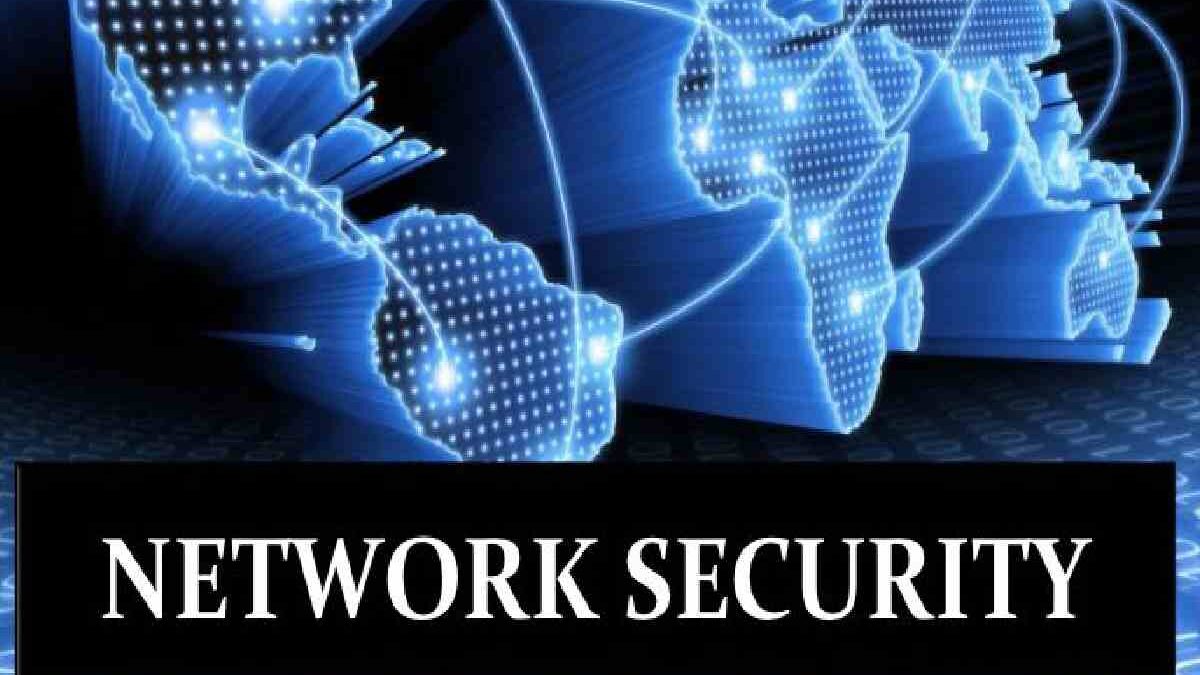Our personal and work information may be under constant threat if we do not improve the security of our network. Keeping software up-to-date helps limit vulnerability to cyberattacks. However, we must take other security measures further to increase the privacy and security of our computer equipment.
Today, many remote offices and businesses are kept productive by cloud applications such as collaboration tools and personal devices, all linked to a corporate network.
Table of Contents
Strong Passwords are a Must
Passwords will always be the first line of defence against cyber threats. That is why we must change them occasionally and make them very secure, not using data such as date of birth, cell phone number, or personal identification document number.
A habit of regularly updating passwords is necessary. If you have a business, you should make it a rule for your employees to create and remember secure passwords and change them periodically.
Update Regularly
Every internet connection is vulnerable to cyber-attacks. That is why our contacts, operating systems and applications must update with the latest security patches.
Security updates eliminate possible weaknesses and implement improvements and limit the system’s exposure to vulnerabilities. Updating only takes a few minutes and sometimes just a computer reboot.
Use VPN on All Connections
If your networks are protected only by generic security measures, you are in danger of attack. That is why complementing security by adding more layers, such as using a virtual private network (VPN), allows you to have a much more secure connection.
VPNs can encrypt information that travels between the internet and your computer, protecting it from being stolen, copied, or tracked. It also hides your browsing activity, meaning no one will know what pages you visit.
All this is possible because you can hide your IP and pass it off as another. When you connect to a VPN, you use the IP of your chosen server. For example, you are in Spain, but you connect to a server in the USA. This way, your IP will show as from the USA.
Remove All the Services you Don’t Use
When you have applications and programs that are expired or that you will not use anymore, it is best to uninstall them and remove the logins and credentials associated with them. This ensures that the company of said app or program does not have access to your information.
Physically Secure the Network
We often ensure that we have updated and safe antivirus apps, programs, and operating systems. But when we talk about the network’s physical security, we overlook it.
While protection against viruses, bots, and hackers is crucial, so is protection against local threats. If you don’t protect the physical network in your building, anyone could take advantage of using your connection for free.
So to prevent anyone from connecting a wireless router to your network, make sure you have an excellent physical security plan for your network. Wiring should be in a locked cabinet, and Ethernet wiring should not be visible or easily accessible. Likewise, with wireless access points.