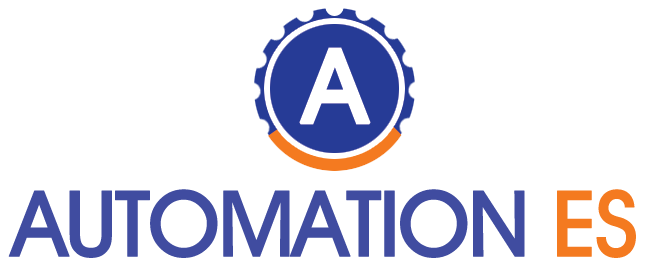How to Free up Space on Your Phone – Many times users find themselves in the situation of deleting data or applications to have more memory
Table of Contents
Mobile Forum
At some point, users face a crossroads with their phones: leave it as it is, or delete data and apps to make their phone run faster. When the cell phone explodes, people will have to choose what to eliminate, that is, what functions to resign for daily use.
There is possibly nothing more frustrating than taking a photo and the cell phone launching an automatic notification: “there is not enough storage space.
Clear all App Data
The programs accumulate information according to the use one gives it, and, by default, they make the applications heavier. They often do it to load faster, but the volume of data can be a lot for a phone that lacks memory.
In Settings > Applications, you can see all the installed programs and the amount of MB (or GB!) each occupies. By visiting them by size, we can enter each one and see the data it has saved. In some programs, they handle a lot of information, as is the case with maps or social networks, which means that their numbers can be very high.
It is advised to go in and clear all data from the application simply by clicking on “Clear data”. This has a cost: you will lose all that app’s information.
Wipe Cache
Essential “items” or “parts” of applications, pages, or even files are store in memory, which are vital for these resources to open faster on the phone.
The Android cache -like that of computers- causes the cell phone to become congested and take up more space than average.
By cleaning the cache memory, we can free up critical space so that the cell phone can update other applications or install new ones. Go to Settings> Storage and click on Cached data.
Move Apps to Memory Card
Unfortunately, few programs can migrate to the memory card. Every megabyte added is one less megabyte of space, so removing a few apps can help your phone run better.
The most experienced will be able to resort to the trick of “rooting” the cell phone: doing so has its risks, so it is not recommend for users who do not know everything about the subject.
Delete Apps
If all of the above did not make an effort, there is a last resort: uninstall some applications to free up space on the phone. It is essential to eliminate those that represent more space. In this case, users will have to resign a practical application with a lot of weight.
Applications can uninstall from two places: the “Play Store” application store or from Settings > Applications, where we will also have the “uninstall” option by entering each of the programs