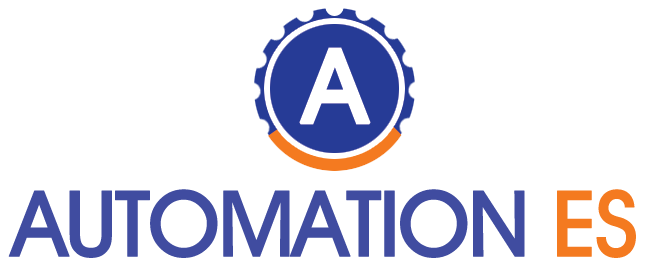Currently, due to the large number of passwords that we handle in our day-to-day, password managers are beneficial.
Now we have passwords for almost everything: email, bank account, social networks, streaming platforms like Netflix or HBO. Accounts in marketplaces like Amazon, eBay, AliExpress, etc…
If we want to create secure passwords for all these services and to be able to remember all of them, the use of these applications is almost essential.
Table of Contents
About Password Manager
They are programs or applications that will serve us to store the usernames and passwords of our accounts.
This information kept in an encrypted database, and through a single master key, we can access all our passwords.
Almost all browsers have their native password managers, which Store the passwords we use on the Internet and remind us of the passwords when we have to identify ourselves on the different pages and services we access.
However, they are usually fundamental, and almost the only function they perform is to remind us of the username and password.
We need to download and use third-party password managers to make other more advanced features available.
Main Functions of Password Managers
Whether we are using the free or paid version of the corresponding application will allow you to perform some functions or others.
ALSO READ : CYBERSECURITY 2022
Store Passwords
The primary function of all of them is to save our passwords to use them whenever we want.
This way, we can follow the recommendation of having different passwords for each service we use, increasing the security of our data and personal information.
Create Passwords
These applications will be able to create strong passwords randomly and notify you when they detect that you are using weak or repeated passwords that are easy to guess.
ALSO READ : VALUABLETRICKS FOR WINDOWS 10
Security Notice
They will notify us when an attack may compromise our accounts.
Authentication or Verification in two Steps
It is highly recommend that your manager allows you to activate this function to achieve more excellent protection of our accounts.
First of all, we will have to enter our password in the usual way.
As a second necessary step to access, a unique code will sent to us through a message, a voice call or other alternative methods.
Cloud Sync
Thus, it will allow us to remember and use the same passwords on multiple devices.
ALSO READ : WIFI NETWORK AT HOME
Possibility of Sharing Passwords
Some applications allow you to share some of your passwords with others in a controlled way.
Autocomplete
The autocomplete of addresses and personal data is another option you can use with some of these applications.
These are some of the chief functions we can carry out with these password managers.
In general, these are reliable and safe applications.
They are undoubtedly of great help to have all our passwords secure and give us extra peace of mind.